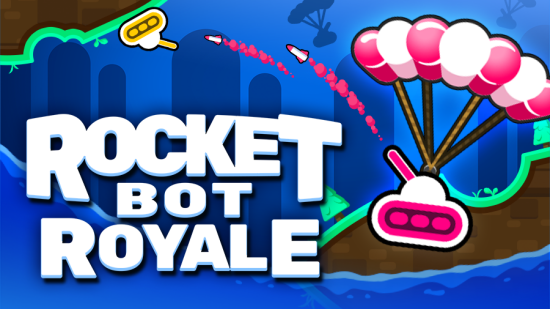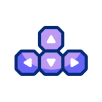Voxiom. it is a first-person voxel shooter with destructible maps in real time the game is inspired by popular titles such as call of duty fortnite counter-strike and minecraft Currently, the game features 2 game modes: capture the gems and battle royale. to achieve victory players must build their craft and shoot strategically Inventory
Voxiom. io is a dynamic inventory players must carefully manage their inventory on the battlefield to hold the most important items to ensure their victory players have 5 ammo slots 5 backpack slots and 5 hotbar slots Crafting
Guns and blocks are craftable/upgradable through the crafting system. standard players can create basic items in their inventory advanced crafting such as gun upgrades must be done through the workbench by standing near a workbench block and opening their inventory players can access the workbench Weapons
There are five different tiers of weapons: Common, Uncommon, Rare, Epic, and Legendary. each weapon tier is indicated by its colour Higher tier weapons have better stats such as damage and reload time. Accuracy and recoil systems also exist in the game. use the f key or the right mouse button to aim down the screen block each block in voxiom io has different characteristics there are some blocks that are more difficult to break players can only harvest blocks using the shovel ore blocks are special blocks that drop gems that can be used for crafting the blocks system in the game ensures that floating blocks get destroyed when mining also all games are unique and random during the game the toxic fog gradually shrinks the battlefield we update it regularly with new features and structures please check out our fps and battle royale games if you liked voxiom among the most popular shooting games are mini royale nations and shell shockers the latter is an amazing online fps game where players are eggs Tips
Use the F key or hold down right mouse button to aim for better accuracy
Crafting can upgrade guns
Some structures always generate better loot than others
When holding a block, use right click to switch to wall mode to place down blocks in batch
Join the discord to get access to chat with the community, get the latest insights and news.
W - walk forward
S - walk backward
A - walk left
D - walk right
Space bar - jump
X - open inventory (use the mouse left click and right click to swap items)
Hold C - crouch
Hold Shift - sprint
Hold Tab - view map
Left Mouse Button - primary action on item: shoot / use item / consume Item
Right Mouse Button or F - secondary action on item: aim / switch block placement mode.
Other games
-

Bloxd.io
Hot -
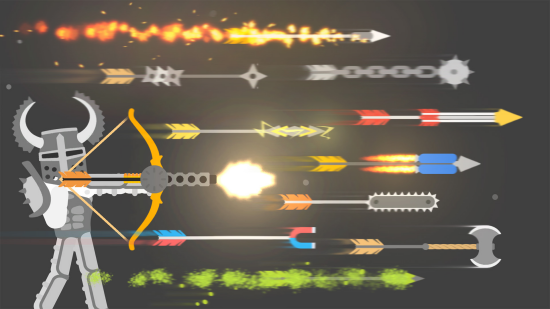
Ragdoll Archers
Hot -

Shell Shockers
Hot -

EvoWars.io
Hot -

Space Wars Battleground
Hot -

Bullet Force
Hot -

EvoWorld.io (FlyOrDie.io)
Hot -

Truck Simulator: Russia
Hot -

Drunken Boxing
Hot -

Glamour Beach Life
Hot -

Spooky Island
Hot -

Hole.io Online
Hot -

Paper Minecraft
Hot -

Slither.io
Hot -

The Real Revenge
Hot